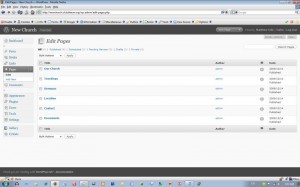Home
What can CLCLutheran and WordPress do for you?
One of the great beauties of this program is that it allows you to do as little or as much as you like. But it is always easy, simple, and ends with good results.
If you are a newbie who knows little about HTML and CSS but wants to display important church information online.
In few mouse clicks you can choose an already made Theme for your website.
Edit and add pages to display the content you want as easily as writing an email,
upload sermons as readable documents and/or audio files,
and more.
For example to edit or add a page to your site:
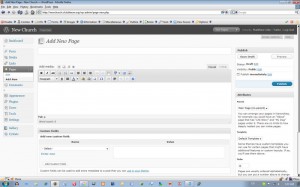
3. Edit the page. Use the buttons to make text, large or small, bold or underlined, or even to add pictures to your document. Then hit the "Publish" button. That is it. All done.
If you are a computer junkie who loves writing in code and doesn’t understand why anyone would stoop so low as to use Frontpage,
you can create your own CSS files for your website,
you can edit your pages directly as HTML,
you can even easily add javascript and php code to your pages.
But no matter what you level
Use either a free webaddress such as grace.clclutheran.org OR use your own registered web address such as gracelutheran.org.
If you currently have a website all your information can be easily transferred to your new website.
you can do it all online, without the need for any extra software.
You can create multiple users, all working on the same site so that you are not the only one keeping the site up to date,
and you can do all of it within in an credibly easy to use and well support environment.
Here are some of the things you can do on wordpress:
– Publish newsletters online simply by emailing the newsletter to your site.
– Upload sermons that are not only automatically posted but RSS Feeds and Itunes compatible podcasts are automatically created as well for the convenience of any who wish to get your sermons on a regular basis.
– Create Web Albums – all you need to do is upload a zipped folder with all your pictures or upload the pictures one by one
– Edit and add pages as easily as writing an email.
– Keep an online calendar. Again the information can be entered either by logging into your site or by emailing your site.
– Post Newsletters.
– Post News and Upcoming Events
– Create Bulletin Boards
– For your convince and safety. All sensitive information, such as email address, are hidden from bots and spiders.
To try out the system before creating your own website email Matthew Ude and ask for the username and password to the test site. Then go to test.clclutheran.org .
To get your own site on this system email Matthew Ude. If you can include whether you wish to use a free webaddress, or register your own. In either case let him know what the webaddress is or what you would like it to be. Then once you get your username and password follow the eight steps in the menu to the left under, “Setting up your own site!”